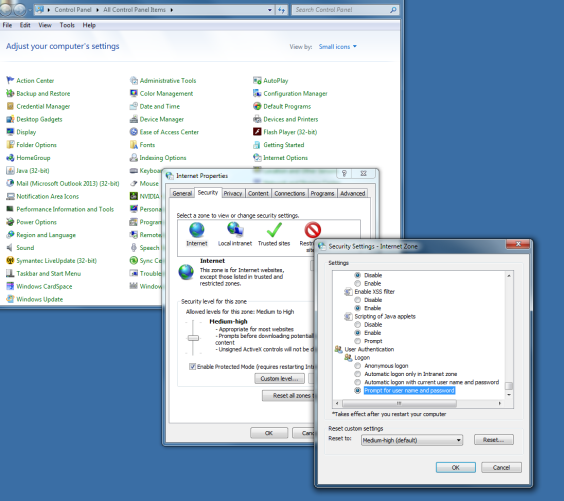At our library system, we use Microsoft Office 360 and most of our staff use the webmail edition of Outlook like the one provided at https://login.microsoftonline.com. So far, this has been a great choice especially for various staff that do not have a computer assigned specifically to them. However, one problem we have encountered when multiple people use the same computer to check their email, such as front-line staff on the public desk, is that when one staff member logs out of their account and closes the browser, and then the staff member sits down and opens the browser, the browser automatically logs into the first staff member’s webmail account. That’s a problem.
Here’s a quick and easy solution that alleviates the problem. The solution also got me thinking about public machines as well and that perhaps this same setting should be standard on all computers in the library as well.
Here’s the solution for Windows 7:
- Click on Start button, then Control Panel.
- In the Control Panel, click on Internet Options.
- In the Security Tab, click on the Custom level button.
- Scroll all the way to the bottom and under User Authentication, choose “Prompt for user name and password.”
- Click the OK button. Click the Yes button when the box appears asking “Are you sure you want to change the settings for this zone?”
- Click the Apply button, then click the OK button and close the Control Panel.
By the way, you can also get to the Internet Options window by starting Internet Explorer. Then click on Tools in the menu options and choose Internet Options. This also works for Windows 10.
See the screen shot below to make sure you got the right setting:
Hope this helps. It solved the problem with us.
Robbie Taylor